Gain Instant Insights You Need to Coach, Manage, and Improve Your Fleets
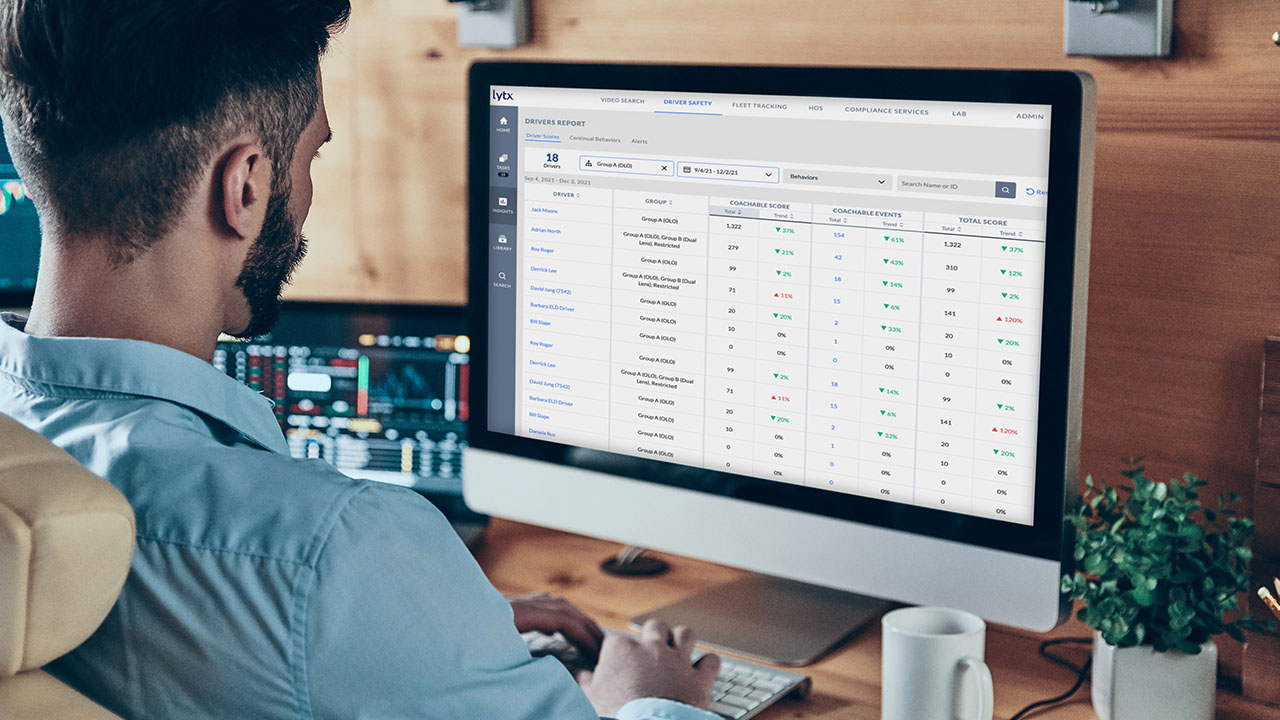
When you need information, you likely need it fast. Being able to get the information you need, whenever you need it, is important. That’s where subscriptions, notifications, and reports you can manage yourself come in handy.
Subscription reports can help you track trends
Stay up to date on all your Lytx® program by subscribing to key reports that can help give you greater visibility to your fleet and driver risk profile over time.
- Overdue for check-In – You can monitor devices that are Overdue for Check-In through the subscription report. Use the CSV file to segment and short your information when devices are not checking in.
- Power disconnect – Know when devices experience a Power Disconnect with a report subscription. This subscription can help alert you to perform additional analysis on trends and root causes with the CSV file.
- Overdue for coaching – Knowing when events are overdue for coaching and which coaches are struggling to keep up can help you focus on ways to complete timely coaching to reduce risk more effectively. Set up your preference to receive the PDF report daily, weekly, or monthly to have the visibility you want.
- Insights summary report – Weekly emailed report to help managers track the performance and health of their program. This gives managers access to these insights from the convenience of their inbox.

Managing your Report Subscriptions directly in your Lytx® Account.
Behaviors-based notifications can help you speed up your response
When you sign up for email and text notifications, Lytx technology will send a message when events occur, so you can take swift action without having to scroll through or request footage.
- Text notifications – With text notifications, you can have real-time* updates at your fingertips. Lytx Account users with editing permissions can set up notifications for themselves and others with a valid US or Canada cell phone number.
- Email notifications – Set up notifications to know when an event behavior, event score, geofence trigger violation, or suspected collision occurs. When delivered to your inbox in real time, you can manage matters faster.*
- Suspected Collision notifications – Receive a text or email notification when Lytx artificial intelligence (AI) technology detects a suspected collision. This notification can help alert you so you can stay informed of potential situations.*

Manage your email and text notifications for alerts based on behaviors, score, geofence, and more.
Customized views to help get information faster
Create the views your fleet needs to help you efficiently manage your fleet, analyze performance, and spot trends over time. Easily search, filter, and sort for custom reporting.
Use the filters at the top of your Insights reports to find what you’re looking for without having to wait. You will find common filters—like date range and behaviors—as well as topic-specific filters on each report. Some examples include the Behaviors Report, Coaches Report, and Open Tasks Report.
Being able to see insight trends and download reports in the format that you need helps you and your team quickly make decisions.

Another example is the Driver Report, where you can see metrics on driver safety performance on multiple tabs, including scores, continual behaviors, and alerts.
- Driver scores – Filter by group, dates, and behaviors then sort by coachable scores and events so that you can see the information you need by driver. With the totals and trends for each column, you can swiftly spot areas to focus on.
- Continual behaviors report – View extended behavior duration for select behaviors identified by machine vision and artificial intelligence (MV+AI). When this is enabled, you can set your parameters for duration and percentage of drive time the behaviors occur for additional context when guiding your coaching conversations.
- Alerts report update – In the Drivers Report on the Alerts tab, you’ll now be able to see columns for inside and outside view MV+AI-captured behaviors, like Handheld, Lane Departure, and Rolling Stop alerts. You can sort to find trends so that you can run safety campaigns or to reward your drivers with the least of MV+AI alert behaviors.
Using your Lytx Account built-in, self-serve reporting capabilities can help satisfy most fleet analytical needs.
Disclaimer: Reporting data and trends may vary based on available program data.
